Synology NAS Setup (2020)
Since October 2013 I own a Synology NAS. This post goes into detail for what I'm using the NAS, which software is installed and why you might consider buying one.
Why did I get a NAS in the first place #
Back in 2013 I thought about how I want my digital life to be organized. My files lived between my Desktop and Download folder, USB drives and Google Drive folders. I never knew where I stored what. In short: it was a mess!
I also wanted to purchase a MacBook soon and didn't want to invest a lot of money for a 1 TB internal hard drive if I could avoid it.
After finishing my apprenticeship as a general computer scientist I knew that NAS exist, as I have installed one in a customer network a few months earlier. As I didn't want to upload sensitive documents like my bank statements to Google Drive or Dropbox and didn't want to deal with different USB drives anymore, the idea of installing a NAS in my local network sounded better each day.
While researching the different types of NAS I could buy, I also learned about Plex and the ability to stream my local media to my TV. (My mind was blown back then 😅).
I've settled on a Synology NAS and the hardware arrived a few days later.
The Hardware #
I've bought the DS713+. It has 2 bays for hard drives, an Intel Atom CPU and 1 GB of memory. It's not the most powerful device in my household but it holds up for my usecase even after 7 years.
For the 2 hard drive bays I've bought 2 4 TB Western Digital Red hard drives. The NAS runs in RAID-1 configuration which gives me ~4 TB of available hard disk space.
You can't buy this exact model anymore, as Synology released new models over the last years. The model which is similar to the DS713+ is the DS720+ which I would recommend for newcomers.
Installed Software #
When I first got the NAS, I've installed a lot of apps. I thought I need them all. Few months later I've uninstalled the majority of apps again and kept the bare essentials.
Plex #
Plex is a media library manager, video- and music-player. It can be installed on a lot of different server devices and it's player can be installed on everything that has an internet connection.
Plex analyzes my video folder and automatically builds a database with all my movies, TV shows and music and allows me to stream these media types to my iPhone, iPad or PlayStation.
In addition to movies and TV shows, I added videos of talks from past conferences (like Laracon) or my music library to Plex too.
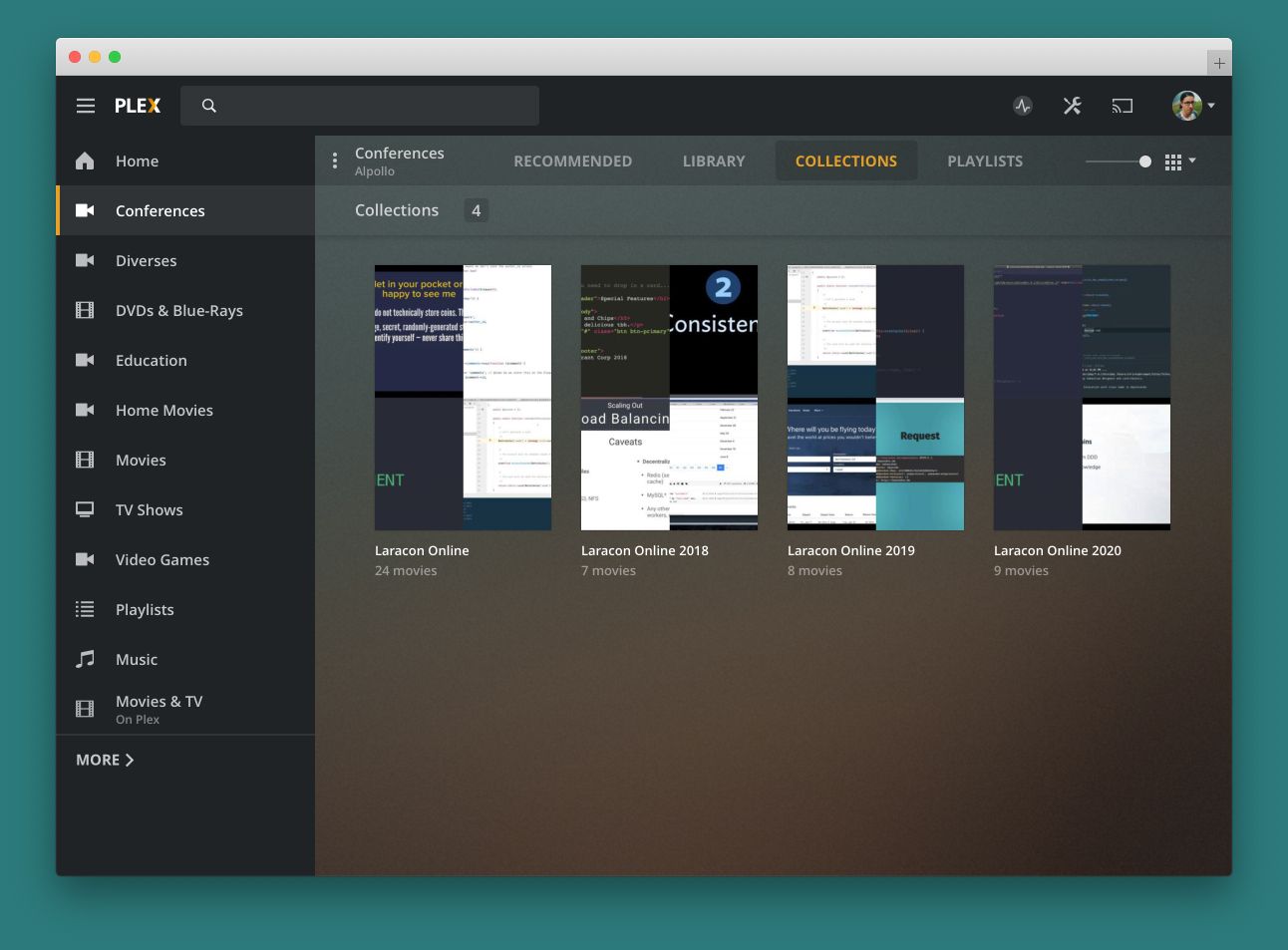
In times where every movie and TV show can be streamed, it feels nice that I can stream old home videos, ripped DVDs or conference talks too. (Back in 2013 I've used HandBrake to digitalize my entire DVD collection 😎)
Folder Structure & Synology Drive #
In addition to my media library, I store all important documents on my NAS. In this context, document means: bills, receipts, banking statements, insurance contracts, travel information, manuals, educational material from school, backups of projects and more.
In short: everything thats valueable to me and which I would like to keep for more than a week.
Over the years I've rebuilt and refined my folder structure many times. For the last 2 years I've been using the Johnny.Decimal system.
Summarized, the Johnny.Decimal system forces you to divide your documents into 10 buckets or areas (eg. "Finances", "Documents", "Work"). Each area is then again divided into 10 sub categories (eg. "Taxes", "Bank Statements", "Donations"). Each area and category then get's a number attached to it ("Donations" would be "11.01 Donations").
Before I committed to this system I took a piece of paper and created a list of every possible category or "type" of document. Over the next 4-5 days I've grouped the types into areas and categories. Out of that piece of paper, I've created a sample folder structure on my desktop. Then I've tested if the structure holds up, when a new document has to be filed or when I needed something from my archive quickly.
After another week, I've committed to the structured, recreated the folders on my NAS and moved my files to the respective folders.
I'm not always following Johnny.Decimal to the point, but so far I'm happy with my it. It was worth taking time to think about how I want to structure my documents.
If you want to use Johnny.Decimal yourself or just need some inspiration for your own system, the following is a complete list of all the folders, areas and categories I have:
.
├── 00-00 INBOX
├── 10-19 Finances (Pesonal)
│ ├── 11 Banking
│ │ ├── 11.01 Bank A
│ │ │ ├── 11.01.01 Correspondence
│ │ │ ├── 11.01.02 Account A Statements
│ │ │ │ ├── 2019
│ │ │ │ ├── 2020
│ │ ├── 11.02 Bank B
│ ├── 12 Credit Cards
│ │ ├── 12.01 Card A
│ │ │ ├── 12.01.01 Card A Correspondence
│ │ │ ├── 12.01.02 Card A Statements
│ │ │ ├── 2019
│ │ │ ├── 2020
│ ├── 13 Investments
│ │ ├── 13.01 Account A
│ ├── 14 Donations (by year)
│ │ ├── 2019
│ │ ├── 2020
│ ├── 15 Taxes
│ │ ├── 15.01 Zurich 2019
│ ├── 16 Bills (by year)
│ │ ├── 2019
│ │ ├── 2020
│ ├── 17 Receipts (by year)
│ │ ├── 2019
│ │ ├── 2020
│ ├── 18 Purchases (by year)
│ │ ├── 2019
│ │ ├── 2020
├── 20-29 Documents (Personal)
│ ├── 21 Homes
│ │ ├── 21.01 Location A
│ │ │ ├── 21.01.01 Correspondence
│ │ │ ├── 21.01.02 City
│ │ │ ├── 21.01.03 Apartment
│ │ │ ├── Documents
│ │ │ ├── Plans
│ ├── 22 Insurances
│ │ ├── 22.01 Health Insurance
│ │ │ ├── 22.01.01 Policies
│ │ │ ├── 22.01.02 Bills (by year)
│ │ │ ├── 2020
│ │ ├── 22.02 Pension
│ │ ├── 22.03 Household Insurance
│ │ │ ├── 22.03.01 Policies
│ │ │ ├── 22.03.02 Bills (by year)
│ │ ├── 22.04 Car Insurance
│ │ │ ├── 22.04.01 Policies
│ │ │ ├── 22.04.02 Bills (by year)
│ │ ├── 22.05 Travel Insurance
│ │ │ ├── 22.05.01 Policies
│ │ │ ├── 22.05.02 Bills (by year)
│ ├── 23 Contracts
│ │ ├── 23.01 Hosting
│ │ ├── 23.02 Salt
│ │ ├── 23.04 Swisscom
│ ├── 24 Medical History
│ ├── 25 Vehicles
│ │ ├── 25.01 Aston Martin DB9
│ ├── 26 Travels
│ │ ├── 26.01 Location 20xx
│ ├── 27 Recipes
│ ├── 28 Correspondence (by year)
│ ├── 29 Personal
│ ├── 29.01 Birth Certificate
│ ├── 29.02 Civil Defense
├── 50-59 Work and Career
│ ├── 51 Resumé
│ │ ├── 50.01 Archive
│ │ ├── 50.02 Examples
│ ├── 52 Workplace A
│ │ ├── 52.01 Contracts
│ │ ├── 52.02 Pay Slips
│ │ ├── 52.03 Documents
│ ├── 53 Workplace B
│ ├── 53.01 Contracts
│ ├── 53.02 Pay Slips
│ │ ├── 2020
│ ├── 53.03 Documents
├── 60-69 Personal
├── 61 Projects
│ ├── 61.01 stefanzweifel.dev
│ ├── 61.02 screeenly.com
├── 62 Fitness
├── 62.01 Training Plans
Synology Drive #
Before December 2019, I've used the Apple Filing Protocol to mount the shared disks on my NAS to macOS.
A thing that always bugged me though, was that macOS didn't seem to index the remote disks on my NAS. This meant that Alfred – which builds upon Spotlight – couldn't search for documents on my NAS.
On a rainy afternoon in December 2019 I've gone down the rabbit hole and tried to fix the index problem; without luck. Instead, I've discovered that Synology offers a Dropbox/Google Drive like app to sync folders from a shared disk with my Mac.
After installing Synology Drive my indexing problem disappeared, as my files now physically exist on my Mac. This brought another problem though: Do I now sync my entire documents folder with my Mac? Do I have enough space on my computer for this?
For now, I've chosen the path of "selected sync".[1] My frequently used folders are now synced to my Mac and always available. As these folders contain PDF files, they do not need too much space.
If I need access to something specific which isn't in those folders, I mount the remote disk and navigate the folder structure with Finder.
Integration with macOS / iOS / iPad OS #
As mentioned, I use Synology Drive to integrate my NAS into macOS. For iOS and iPadOS I'm using the Synology Drive app too.
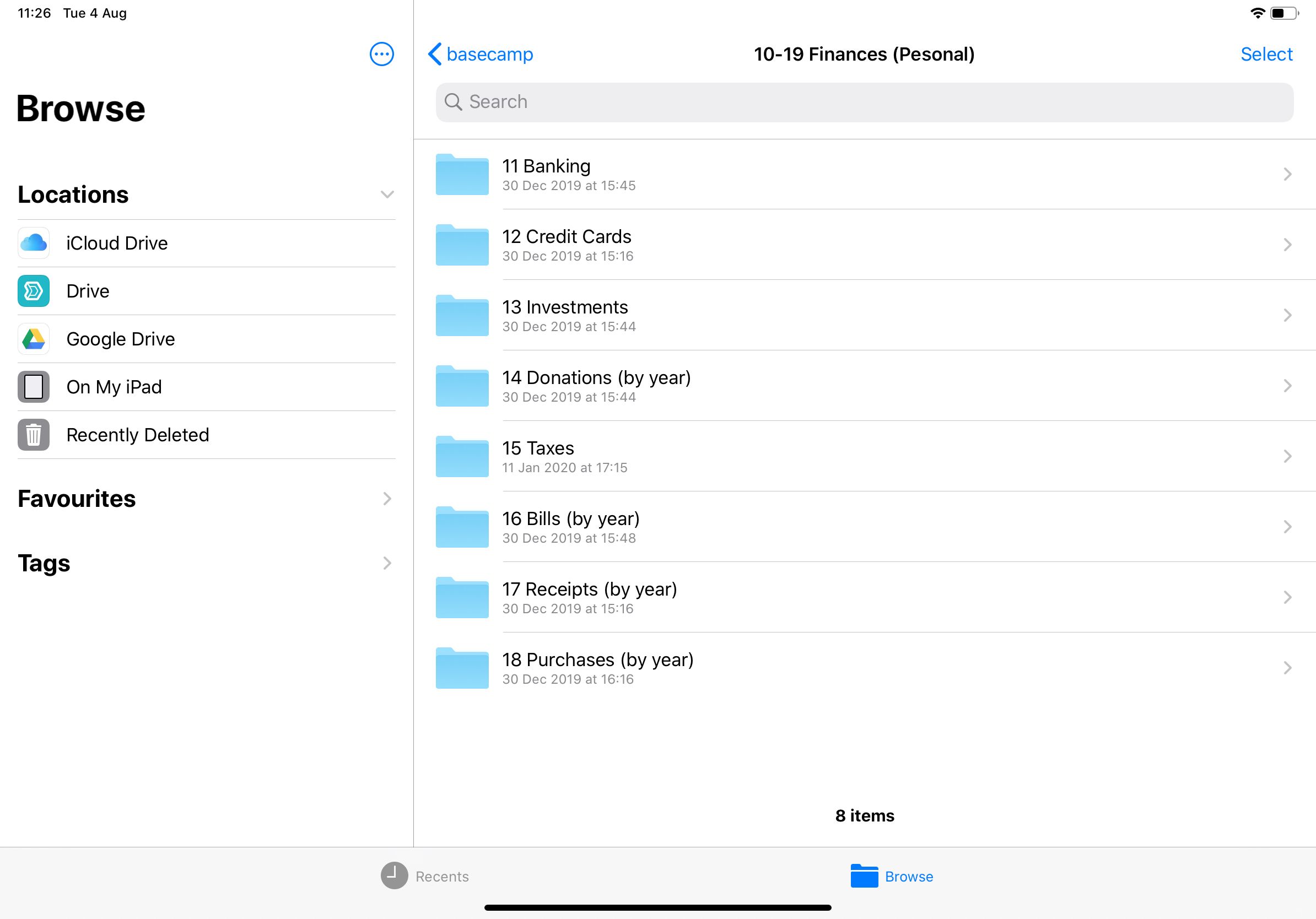
I don't like the apps UI though. Thankfully, the shared folders are visible in the Files.app and I can browse through them there.
Backups #
My backup strategy is straightforward: I've bought a 2 TB external USB drive and let the NAS regularly backup my documents, photos and important videos to this drive.
In addition, the NAS creates nightly backups of my documents, photos- and music-libraries on Google Drive (I'm subscribed to the 2 TB plan, which gives me plenty of storage space).
To protect myself from possible theft, the remote backups to Google Drive aswell as the local backups are encrypted. The decryption keys are safely tucked away that I alone have access to them.
Miscellaneous #
TimeMachine #
On my Mac, I've setup the NAS as a target for the TimeMachine backup. I've excluded folders like my development folder, Google Drive or Dropbox folder as I don't have that important information in it.
TimeMachine can sometimes be icky though. Several times I had to remove existing TimeMachine backups on the NAS to get TimeMachine working again. (I know scripts like timedog exist to debug TimeMachine; I never had the time or interest to do the work yet)
Encryption #
In addition to encrypting my backups, the shared disks itself are all encrypted. If someone would break into my apartment and steal the hard drives, they couldn't mount them and extract information.
Energy Consumption #
Eventhough a NAS is designed to run 24/7, I boot my NAS only when I'm at home and actively using it.
This saves energy and hopefully keeps the NAS alive longer with less wear and tear.
Outside Access #
I've setup outside access to the NAS before, but quickly reverted the configurationsin firewall and router as I didn't see the benefit for me to leave all those ports open.
Never came I into a situation where I needed access to one of my files from a remote location.
Conclusion #
I hope this post gave you a good summary of what my setup looks like. If you're struggling with how to organize your files and folders, I hope that post gave you a bit of inspiration for your own setup.
If you have any questions or have ideas for improvements please let me know!
Synology is working on a feature Dropbox already has: Marking a folder as "online only" and downloading it's content on demand. ↩︎