Meal Planning in Things 3
In January 2021 I've started a habit that made my day to day life a lot easier: I started creating weekly meal plans, and I've used Things 3 to do it.
I enjoy cooking and baking. Like, a lot. I cook dinner for myself every night. When I have guests visiting me, I will cook them lunch or dinner and serve some fresh desserts after that.
I've done this since I moved out from my parents place, almost 10 years ago. But the most agonizing part was facing the same question day after day: What's for dinner tonight?
A family friend mentioned once, that they do meal planning. Each Monday they sit down and discuss and plan together what they will eat for lunch and dinner the coming week.
When I first heard the story in 2015, I thought that's just something that older folks do (the couple is in their seventies). Only years later I noticed that thinking about "what's for dinner?" occupied too much of my mind each day.
At the start of 2021 I wanted to change that.
Getting starting with meal planning #
As mentioned in the title, I use Things 3 to do my meal planning, but you can use any tool you like for this: a (digital) calendar, a piece of paper, a blackboard, you name it.
In Things, I created a recurring project called "Meal Plan Wxx" and a recurring task called "Create meal plan for the next week". Both project and task automatically show up in my Today view each Friday.
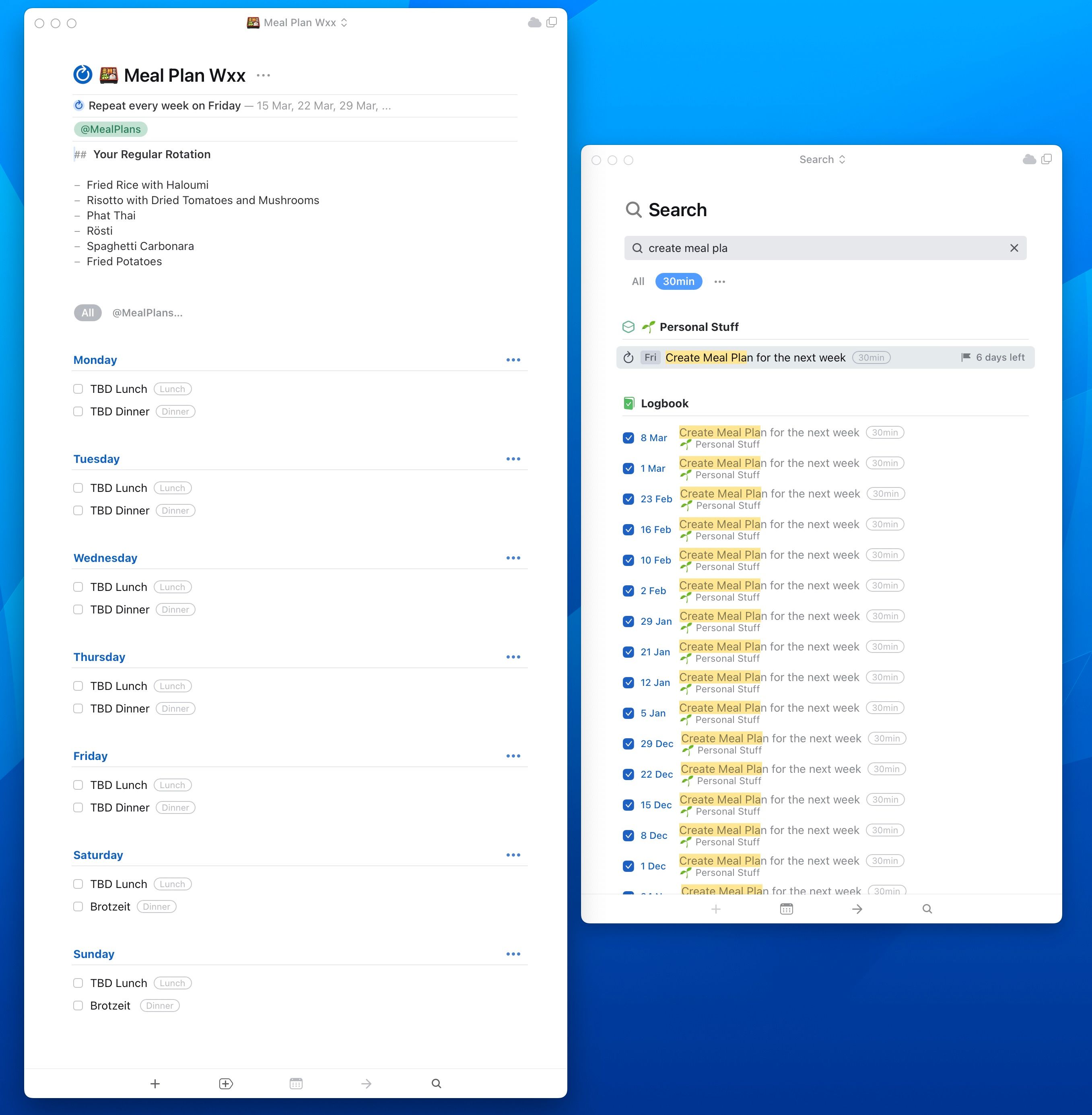
Each Friday evening I sit down and work on the project and task. I rename the project so the title represents the upcoming week (for example "Meal Plan W11"). And as you can see from the screenshot, the project comes prefilled with sections for each day of the week and 2 tasks each for lunch and dinner.
The notes field of the recurring project is also populated with my favourite dishes or recipes that are in my regular rotation.
So next is the hardest part: deciding what to cook. As I also do meal prep[1] deciding what is for lunch is a bit easier, but this step always takes me 10 to 15 minutes.
When I think "I can't make that again next week", I open up one of my cook books or my trusty old binding folder full of collected recipes and pick a few dishes I would like to try next week.
I then update the "TBD Lunch" and "TBD Dinner" tasks with the name of the dishes. When I have planned lunch or dinner with friends in a restaurant or somewhere else, I just write down "Lunch with Jane" or "Dinner with Family".
A full meal plan would look something like this:
- Monday
- Lunch: Fried Rice (leftovers from previous day)
- Dinner: Risotto with Sun Dried Tomatoes and Mushrooms
- Tuesday
- Lunch: Risotto
- Dinner: Dauphinoise Potatoes with Green Beans and fried Eggs
- Wednesday:
- Lunch: Dauphinoise Potatoes with Green Beans
- Dinner: Spaghetti Carbonara
- Thursday
- Lunch: Lunch with Team
- Dinner: Sweet Potato Noodles with Shiitake Mushrooms
- Friday
- Lunch: Sweet Potato Noodles with Shiitake Mushrooms
- Dinner: Tofu-Katsu with Rice
- Saturday
- Lunch: Fast Butter Chicken with Rice
- Dinner: Dinner with Friends at Restaurant X
- Sunday
- Lunch: Lunch at Parents
- Dinner: Avocado Toast & Salad
As I also keep my shopping list in Things, I open up another window and put both projects next to each other.
Then I go through my fridge, freezer and pantry and the meal plan for next week and put all the missing ingredients in my shopping list. If the time allows it, I take my bag and walk to my local supermarket around the corner and buy all the ingredients for the next week. If a recipe calls for something fresh like spinach or salad, I pop by the supermarket on my way back from work on the respective day.
In 90% of the cases I have done my entire meal planning in like 90 minutes. From writing down what I want to cook and eat next week to doing the groceries and put everything away in storage.
Why in Things though? #
I could write my meal plan on a piece of paper, but I keep it in Things for a simple reason: my shopping list is already in that app.
When I'm at the grocery store I can switch from my "Shopping List" project to the meal plan project and double check that I didn't miss an ingredient. Besides, Things is also aways open on all my devices, so checking the current meal plan is always just a few key strokes away.
When cooking, I get my inspiration often from blogs or YouTube channels. If you want to learn some basics I can recommend the 101 series by NYT cooking on rice, eggs or chicken
The YouTube channels of Alison Roman or Ethan Chlebowski are also always great to get some inspiration or learning new techniques.
I don't spend the whole Sunday afternoon cooking 4-5 meals, but always cook 1 or 2 portions more each night, so I have leftovers for the next day. ↩︎