Things 3 Setup
Things 3 is my current favourite todo list app. Prominently placed on all my devices, it helps me get things done and acts as a central place for all new ideas I have.
In this post I want to showcase how I structure my tasks in Things – both for personal and work related tasks. (Work referres here to side projects and not to my full time job).
Methodology #
I haven't read Getting Things Done, but while writing this article I realized I already follow the basic principles of GTD already:
- Capture: Write down tasks and ideas so they are out of my mind.
- Clarify: Transform bigger tasks into projects and define each step to reach the goal (Eg. from "Plan Vacation" to "Search Hotel", "Book Hotel, etc.).
- Organize: Define when a task is due or should be executed.
- Reflect: Regularly review my open tasks, my inbox and my calendar schedule.
- Engage: Do the task.
In addition to GTD, I also apply the Eisenhower method to my tasks. During the Clarify stage, I ask my self how important and/or urgent the task at hand is. I then add the respective tag to the task and go on. Then, when I look at my today list, I see important or urgent tasks pop out and complete those with priority.
Procrastinating is also something that happens. When I don't complete a task I've scheduled for today, I schedule it for the next day or ask myself how important the task really is. When it is rubbish and not that important, it gets deleted.
Tags #
As mentioned in the previous section I use the Eisenhower method to tag my important and urgent tasks.
Additionally, I've added tags for time estimates, for locations, for people in my life (friends, family) and for my meal plans.
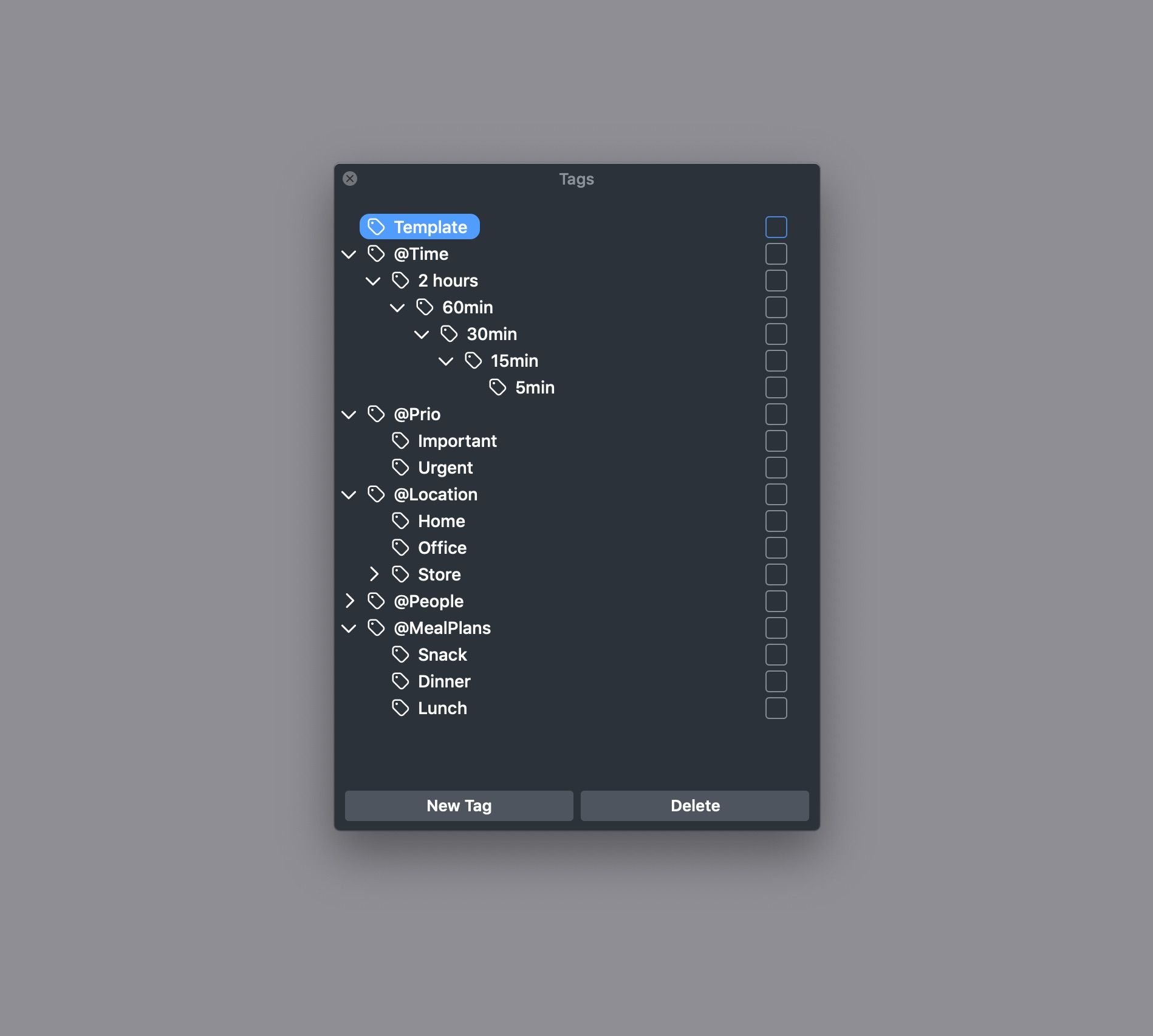
General Structure #
Let’s take a look of a screenshot of my current setup (Some areas have been redacted, as they are projects I'm currently working on).
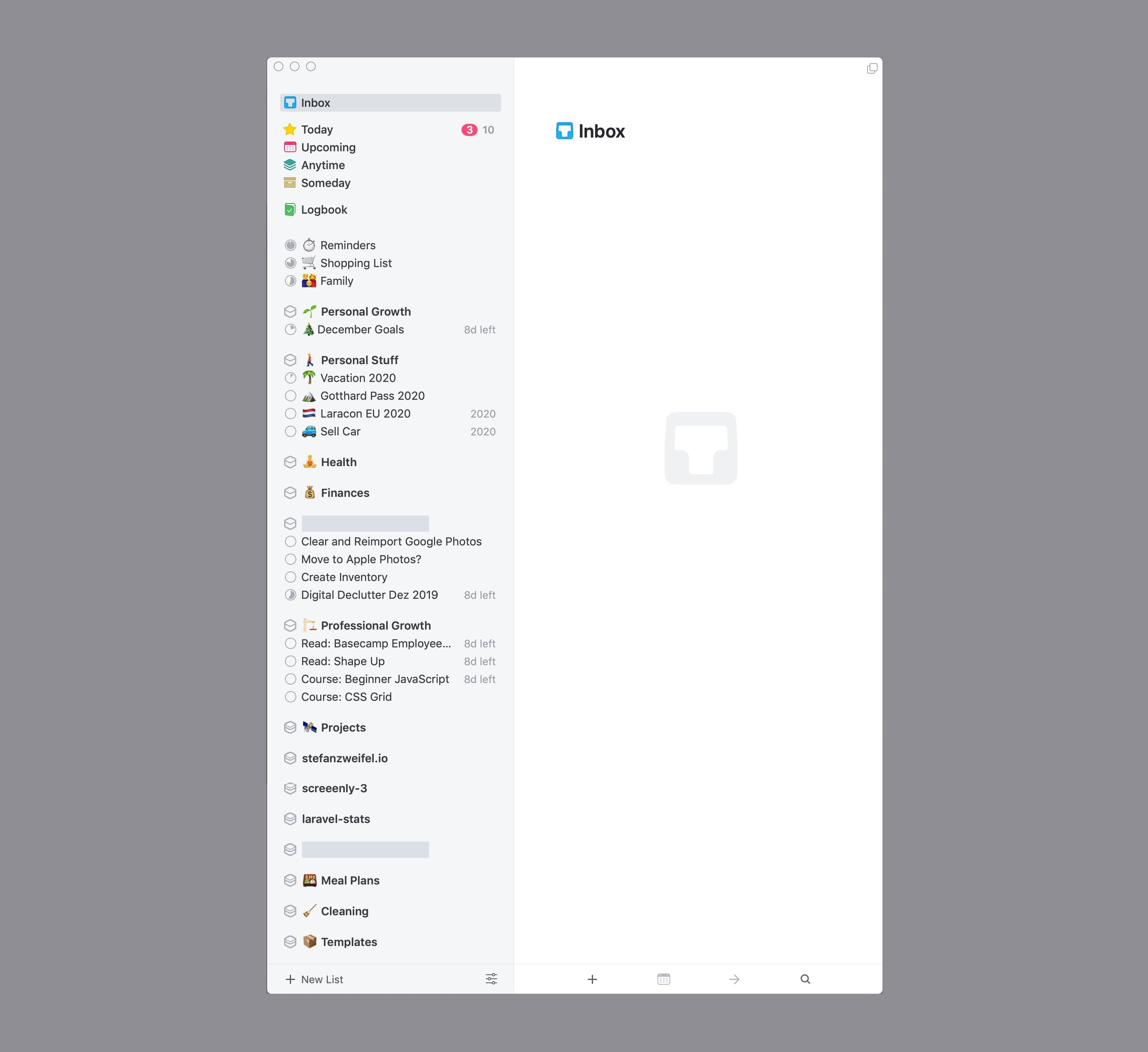
Now let's dig a bit deeper into the available projects:
- Reminders: This is sort of a catch-all project. If a repeated task doesn't fit into an existing area, I will add it to Reminders.
- Shopping List: It's exactly what you expect. When fruits, vegetables or drinks are low, they will be added to this list.
- Family: When I want to tell a family member a story or share an interesting link, I add the task to this project.
Personal Growth #
This area contains tasks and projects related to, you guessed it, personal growth. Most of the tasks are books I'm going to read next.
It also holds monthly goals projects. Each month I define 2-3 tasks I want to complete. For December it has been: Writing this blog post, playing Uncharted Lost Legacy and finishing the Stripe integration for the new version of screeenly I'm working on.
Personal Stuff #
The "Personal Stuff" area holds tasks which are related to my daily life or bigger projects. Examples include: planing various trips I'm going to make in 2020, selling my car or just simple tasks like testing a new app I've found.
Health #
In the last 5 years, health has become a big cornerstone in my life. I regularly go to the gym, try to eat healthy and recently started meditating.
This area holds tasks related to those activities: "Mesaure bodyweight", "Floss teeth", "Meditate for 10 minutes".
Finances #
I'm lucky to have parents which thought me early on to keep an eye on my finances. I log each transaction I make in a budgeting app and regularly go through bank and credit card statements.
In addition to recurring projects like "Taxes", this area also have reminders to check monthly credit card statements or review investment portfolios.
Professional Growth #
In addition to Personal Growth I also have one for Professional Growth. As a developer, you can't stand still and have to learn new things all the time. In this area I capture ideas for technologies I want to tackle next or tech books I want to read. (Next topics I want to check out are Terraform and WebAssembly).
In the screenshot above you see, that I've created a project for reading a particular book instead of just adding it as a task (eg. Read: Shape Up). The reason behind this is, that I ususally don't read such books in once sitting in an afternoon. It's stretched over a couple days or weeks.
Adding those books as projects fits better for me.
There's also a recurring tasks to remind me to watch some videos on laracasts.com.
Projects #
Not the best name for an area in a todo app, but it works :). It contains tasks related to my open source projects.
Just below the projects' area, I've created areas for my bigger projects like my blog, screeenly or laravel-stats. (I also use GitHub issues for these projects to write down more long form content.)
Meal Plans #
I cook dinner each evening. Helps me to relax after a day at work and I also enjoy trying new recipes and cuisines.
Since November, I'm planing each meal I'm going to cook for the upcoming week. No longer have I to worry about "What do cook for dinner tonight".
This area has a new project for each calendar week. Each meal I'm going to cook is represented as a task.
Cleaning #
This area contains, as you guessed it, tasks related to cleaning. I like my home to be clean and tidy. So there are everyday tasks like "Do laundry", "Broom floor" and "Dust TV" but also bigger tasks I often forget like "Clean the washing machine" or "Oil balcony floor".
Templates #
Things 3 doesn't offer a real templating feature. I instead created this area which holds "template projects". Most of the templates are travelling packing lists for longer weekend trips or hikes.
Thats it for my setup. Do you use Things 3 too? What's your setup? Let me know through Mastodon or mail.